1.以 root 身份登录,首先罗列出所有可用的python 替代版本信息
update-alternatives --list python
这一步可能会报错update-alternatives: error: no alternatives for python
2.如果出现以上所示的错误信息,则表示 Python 的替代版本尚未被update-alternatives 命令识别。想解决这个问题,我们需要更新一下替代列表,将python2.7 和 python3.6 放入其中。
update-alternatives --install /usr/bin/python python /usr/bin/python2.7 1
update-alternatives --install /usr/bin/python python /usr/bin/python3.6 2
最后的1、2、3...代表序号,后面会有用
3.再次列出可用的 Python 替代版本
update-alternatives --list python
4.我们就可以使用下方的命令随时在列出的 Python 替代版本中任意切换了
update-alternatives --config python
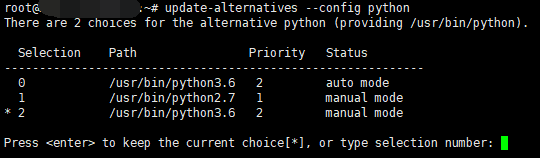
顺手安装pip3
sudo apt-get install python3-pip
